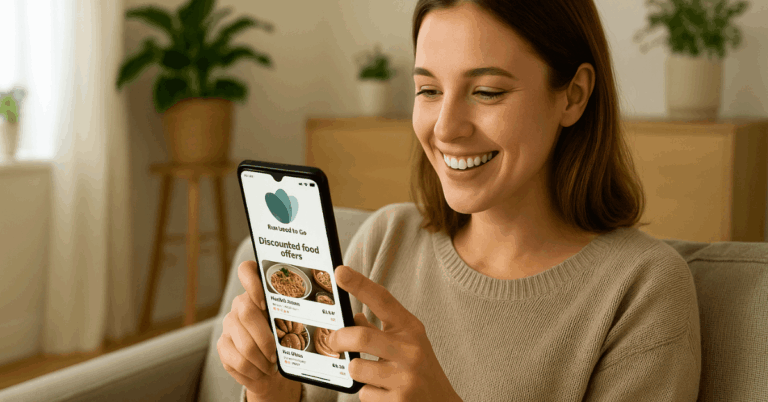TikTok has become a global sensation, with millions of users sharing creative and entertaining videos daily.
Downloading TikTok videos for free is easy if you know the right methods, whether for offline viewing or sharing with friends.
This guide will walk you through the most effective ways to download TikTok videos quickly and safely.
Legal Considerations
Before downloading TikTok videos, it’s crucial to understand the legal implications.
Here are the key points to keep in mind:
- Copyright Laws
- Downloading videos without permission can violate copyright laws.
- Always check if the content is protected before downloading.
- Terms of Service
- TikTok’s terms prohibit unauthorized distribution of content.
- Violating these terms can lead to account suspension.
- Ethical Use
- Respect content creators by not altering or misusing their work.
- Always give proper credit when sharing downloaded content.

Understanding TikTok’s Download Restrictions
Before downloading videos from TikTok, it’s important to understand the platform’s restrictions. Here’s a comprehensive list of the key limitations:
- Public vs. Private Accounts: Only videos from public accounts are available for download.
- Watermarked Downloads: All downloaded videos include a TikTok watermark.
- Limited Download Option: Some videos have the download feature disabled by the creator.
- Video Quality Limitations: Downloaded videos may be compressed, leading to lower quality.
- Geographic Restrictions: Some regions may have different rules or restrictions on downloading content.
- Age Restrictions: Users under a certain age may have limited access to download features.
- Download Limits: The number of videos you can download in a certain time frame may be limited.
Methods to Download TikTok Videos
There are several ways to download TikTok videos, whether using the app’s built-in features or third-party tools.
Here’s a list of the most effective methods with step-by-step instructions:
Using TikTok’s Built-In Download Feature
This feature is available for videos where the creator has enabled downloads.
Steps
- Open TikTok and find the video you want to download.
- Tap on the “Share” button (the arrow icon) on the right side of the screen.
- If the download option is available, tap on “Save Video.”
- The video will be saved to your device’s gallery or camera roll.
Third-Party Download Apps
Apps like “SnapTik” or “TikSave” allow you to download videos directly to your device.
Steps
- Download and install a third-party app like “SnapTik” from your app store.
- Open TikTok and copy the link to the video you want to download (use the “Share” button and select “Copy Link”).
- Open the third-party app and paste the video link into the provided field.
- Tap the “Download” button to save the video to your device.
Online Download Websites
Websites such as “TTDownloader” or “MusicallyDown” let you download videos by simply pasting the video link.
Steps
- Open TikTok and copy the link to the video you want to download.
- Go to a website like “TTDownloader” or “MusicallyDown” in your web browser.
- Paste the video link into the input field on the website.
- Click the “Download” button, and choose your preferred format and quality.
- The video will be downloaded to your device.
Screen Recording
Use your device’s screen recording function to capture videos that cannot be downloaded directly.
Steps
- Enable screen recording on your device (usually found in the Control Center or Settings).
- Open TikTok and navigate to the video you want to record.
- Start the screen recording and play the video.
- Stop the recording once the video has finished.
- The video will be saved in your device’s gallery or camera roll.

Browser Extensions
Extensions like “Video Downloader PLUS” can download videos directly from the TikTok web interface.
Steps
- Install an extension like “Video Downloader PLUS” from your browser’s extension store.
- Open TikTok in your web browser and find the video you want to download.
- Click on the browser extension icon in your toolbar.
- Follow the prompts to download the video, which will be saved to your computer.
Using Telegram Bots
Certain Telegram bots, like “@ttsavebot,” can download TikTok videos without watermarks.
Steps
- Open Telegram and search for the bot “@ttsavebot.”
- Start a chat with the bot and paste the link to the TikTok video.
- The bot will process the video and provide download options.
- Select your preferred format and the video will be downloaded to your device.
Downloading via File Managers
Advanced users can use file manager apps to save TikTok videos from the cache or temporary files manually.
Steps
- Open the TikTok video you want to save and ultimately let it play.
- Open a file manager app on your device and navigate to the TikTok cache or temporary files folder.
- Locate the video file (usually found in a folder named “cache” or similar).
- Copy the file to a new location on your device and rename it with a “.mp4” extension.
- The video will now be accessible in your device’s gallery.
Tips for Safe Downloading
Downloading TikTok videos can be convenient, but it’s essential to ensure your safety and security while doing so. Here are some tips to help you download videos safely:
- Use Trusted Sources: Only download videos from reputable websites and apps to avoid malware or viruses.
- Check App Permissions: Review the permissions requested by third-party apps and avoid those asking for unnecessary access to your data.
- Update Your Security Software: To protect your device from threats, keep your antivirus and anti-malware software up to date.
- Respect Copyright and Terms of Service: When downloading and sharing videos, ensure you’re not violating copyright laws or TikTok’s terms of service.
- Use a VPN for Added Privacy: Consider using a VPN to protect your IP address and maintain your privacy when downloading content online.
Alternative Methods for Saving TikTok Content
If downloading isn’t an option or you prefer different ways to save TikTok content, several alternatives exist. Here’s a list of other methods you can use:
- Screen Recording: Record the video directly from your screen using your device’s built-in screen recording feature.
- Bookmarking the Video: Save the video within the TikTok app by bookmarking it for easy access later.
- Saving Video Links: Copy and save the video link in a notes app or browser for future reference.
- Taking Screenshots: Capture key frames of a video by taking screenshots, especially useful for text-based or image-heavy content.
- Using Cloud Storage: Upload your saved TikTok videos to a cloud storage service like Google Drive or Dropbox for easy access and backup.
- Creating a Playlist: Use TikTok’s playlist feature to organize and save videos within the app for later viewing.
- Sharing to Private Chats: Share the video to a private chat or messaging app, which can be viewed or saved later.
Common Issues and Troubleshooting
When downloading TikTok videos, you might encounter some common problems. Here’s a list of typical issues and how to troubleshoot them:
- Video Not Downloading: Ensure the video’s download option is enabled or try a different method.
- Poor Video Quality: Check if the video was compressed during download; try a different source or method for better quality.
- Watermarks on Videos: Use third-party tools or apps to remove or avoid watermarks on downloaded videos.
- App Crashing or Freezing: To resolve the issue, restart the app or your device, or consider reinstalling the app.
- Download Limits Reached: Wait for a reset period or try downloading fewer videos at a time.
- Corrupted Video Files: Try downloading the video again or use a different tool to see if the issue persists.
- Incompatible File Formats: Use a video converter to change the format to one that your device supports.
To Sum Up
Downloading TikTok videos for free is simple with the proper methods, whether using built-in features, third-party apps, or alternative techniques.
Just remember to respect copyright laws and the creators’ rights.
Start saving your favorite TikTok videos today and enjoy them offline whenever possible.