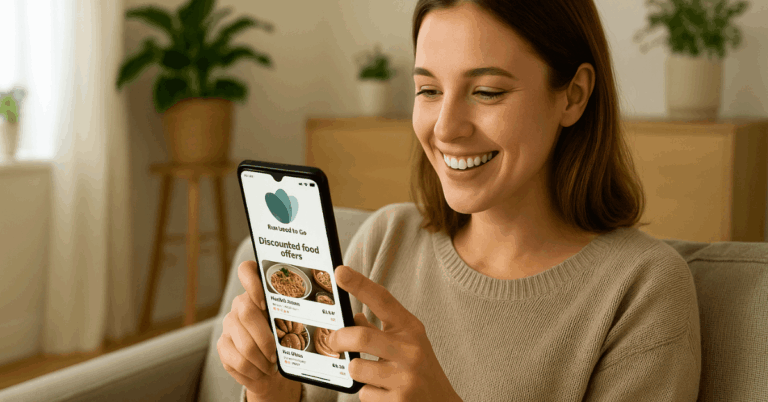More regions now offer a digital driver’s license free app to streamline identity access. This tool provides a secure and efficient way to store your license on your phone.
It reduces the need to carry your physical ID daily. You’ll learn how to use it safely and effectively in this guide.
How the Official App Works?
Digital identity technology has evolved to make everyday tasks easier. This app provides a legal, mobile version of your driver’s credentials.
It is backed by your state or region’s transport authority. You can use it where accepted to show your legal authorization to drive.
What the App Offers?
The app serves as a secure digital format of your issued ID. It connects to government systems for real-time updates and validation.
Many include QR or barcode features to verify your information quickly. All data is encrypted and tied to your mobile device.
Who Can Use the App?
Eligibility depends on local government rules and app availability. Usually, residents with valid physical licenses are allowed to register.
Some areas may require a minimum age or citizenship verification. You also need a smartphone with compatible operating systems.
How to Download and Install the App?
Getting the app starts with finding the official version online. Always download it from a reliable and recognized source.
This prevents the risk of scams or unofficial versions. Installation is usually quick and guided.
Where to Find It?
Official versions are found on the Google Play Store and Apple App Store. Check that the publisher is your local DMV or government entity.
Read reviews and app descriptions to confirm its authenticity. Be cautious of apps with poor ratings or unverified developers.
Installation Requirements
Most apps require Android 8.0 or iOS 13 and later. You’ll be asked to allow access to your camera, location, and sometimes Bluetooth.
These permissions are used for ID verification and security. Always read the privacy policy before agreeing.
Step-By-Step Setup Guide
After installing, you need to verify your identity. This process is designed to be simple and fast.
It ensures only you can access your credentials. The app will guide you with clear instructions.
Account Creation and Verification
Start by entering your mobile number or email address. You will receive a one-time code to verify your contact info.
Next, scan your physical license and take a live selfie. The system checks the photo and data against government records.
Uploading or Syncing Your Info
Once your ID is verified, the app will extract and display your data. This includes your name, address, photo, and license status.
Some apps offer an automatic sync with DMV databases. Others require you to manually confirm or update your info.
Security Features You Should Know
Security is a major focus of these platforms. They use encryption and biometrics to protect your identity.
You also get features to lock access or wipe your data remotely. These tools help prevent misuse if your phone is lost.
Authentication and Encryption
The app supports biometric login using fingerprints or facial recognition. All sensitive information is encrypted both at rest and in transit.
You can also enable PIN or pattern lock. Regular updates enhance protection against new threats.
Lost Device or Theft Protection
If your device is stolen, you can log out remotely using another device. Some systems allow you to delete your stored data through a web portal.
Multiple login attempts may trigger a lockout. Notifications alert you of suspicious access.
Where and How It Can Be Used?
Many agencies and businesses now accept mobile identification. It’s becoming more common in public safety and service areas.
Knowing where you can use it will help you plan better. Always have a backup plan if the digital version isn’t accepted.
Accepted Use Cases
You can use the app at traffic stops where officers accept digital formats. Airports and TSA checkpoints may allow it for domestic travel.

Some bars and stores accept it for age verification. It can also speed up car rentals and hotel check-ins.
States and Institutions that Support It
Adoption varies by region, but support is growing. States like Louisiana, Colorado, and Arizona already use official apps.
More agencies and retail businesses are following suit. You can check your state’s DMV website for current adoption info.
Benefits Over a Physical Card
Going digital comes with several advantages. It improves how you carry and present your identification.
Many users prefer having everything in one device. Still, some situations may call for both versions.
Why You Might Prefer It?
You won’t need to worry about forgetting your wallet or losing your ID. The app allows faster presentation in supported areas.
You get alerts and updates about your license status. It also reduces wear and tear on physical cards.
Hybrid Usage Option
You can use both digital and physical formats interchangeably. This gives you flexibility depending on the context.
Keep your card for travel or legal purposes when digital isn’t enough. Always check what format a location accepts before arrival.
Privacy Considerations
Using mobile identification means sharing your information digitally. Understanding how your data is handled is crucial. The app has built-in privacy protocols. Still, you should always stay informed.
What Data Is Collected?
The app may collect data like name, address, license number, photo, and usage logs. Some also collect metadata such as location and app interactions.
These details help maintain and improve service quality. You can usually review permissions in your phone settings.
How Your Info Is Protected?
Government regulations apply to how your data is stored. Apps follow strict privacy laws and use local or cloud storage options.
Only verified systems have access to the information. Your consent is required before sharing any data with third parties.
Troubleshooting Common Issues
You might encounter problems during setup or use. These issues are usually easy to resolve.
Follow official troubleshooting guides or use in-app help. Avoid guessing or using unauthorized fixes.
Verification Failure
Sometimes the app can’t match your selfie with your ID. This may be due to poor lighting, outdated photos, or low camera quality.
Try again with better light or update your photo with the DMV. Make sure your physical license is current.
App Crashes or Login Errors
Restart your device or reinstall the app. Clear cache and update your operating system if needed. Ensure all permissions are granted. Contact customer support if the issue persists.
Alternatives and Regional Versions
Different regions offer different solutions. Some have unique apps with more features. Understanding your area’s options helps you choose correctly. Avoid using unofficial platforms.
Other Countries with Similar Solutions
France uses the “Carte Vitale” system. Australia has the “myGovID” platform for digital services.
Several U.S. states offer their own official mobile ID apps. Each app follows its government’s standards.
Difference Between Public and Private Apps
Only government-issued apps are legally valid. Private or third-party apps might not be recognized.
They may also pose privacy or security risks. Always choose the official version from your local authority.
What’s Next for Digital ID Apps
More features are coming to improve these tools. The goal is wider legal and technical acceptance.

Developers and governments are working together. Future apps will cover more identification needs.
Planned Updates and Features
Upcoming features include full cross-state compatibility. Some apps plan to add health and voter ID functions.
Others will include integration with car registration and insurance. Expect faster and smarter verification processes.
Future Legal Acceptance
More states and countries are drafting laws to support digital ID usage. Some aim to make it equivalent to physical IDs in all areas.
The federal government may provide a national standard soon. These developments will increase usage and trust.
Start Using the Official App Today
You now understand how to use the digital driver’s license free app to access your credentials securely. It offers convenience, safety, and practical features for daily use.
Always review your region’s supported options before setting it up. Install the official app today and enjoy secure access from your device.